alan little’s weblog
dealing with idiots
25th November 2005 permanent link
The continuing saga of trying to get iTunes to handle classical music in a half-sensible manner. Andy Baker convinced me that there is actually a case for putting the composer instead of the performer in the “Artist” field – at least for people who for whatever reason choose to use benighted software that doesn’t recognise the standard ID3 Composer tag. This one is quick and easy to fix in iTunes anyway. I really can’t begin to imagine what the people who came up with the other common anti-pattern were thinking. (Achtung! wide picture)
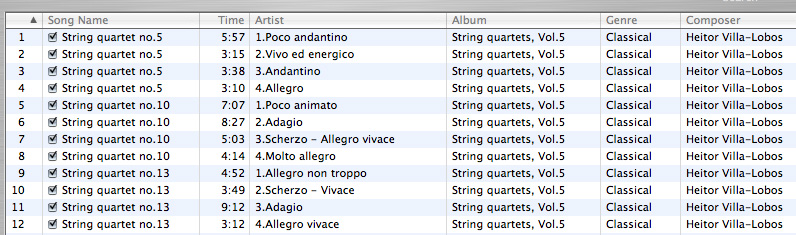
Here we have “Song” used for the title of the work and “Artist” (!) holding the names of the movements. Composer might be embedded in the album title if you’re lucky, and you have to guess the performer. <unahimsic>The idiot(s) responsible for this should be shot</unahimsic>. This nonsense is so widespread that I suspect the idiot responsible is the author of some widely used piece of crap software – my naïve faith in the human race is such that I have difficulty bringing myself to believe in a large number of people all choosing to do the same utterly stupid thing in exactly the same way. This one is much more of a pain to fix – iTunes doesn’t let you bulk edit the movement names from “artist” across into “song name”, you have to cut and paste them one by one.
Which is of course a time-wasting pain in the arse, and after you’ve done it too many times (because it’s still marginally better than typing everything from scratch) you realise that it might be worth spending half an hour learning Applescript. A quick search for “itunes classical applescript” reveals nothing that directly does the job, but a huge library of other scripts for doing things with iTunes which we can easily borrow & adapt. Applescript turns out to be quite a cute little scripting language, and a few minutes’ work produces this:
(*
"Artist to Song Name" for iTunes
fixes one of the most common problems with CDDB classical data,
where movement names are idiotically placed in the "Artist" field
written by Alan Little
contact@alanlittle.org
based on
"Track Number to Song Name Prefix" for iTunes
by Doug Adams
*)
tell application "iTunes"
if selection is not {} or view of front window is not library playlist 1 then
if selection is not {} then -- use selection
set theseTracks to selection
else -- use whole playlist (this doesn't work)
set theseTracks to every file track of view of front window
end if
else
display dialog "Select some tracks or a Playlist..." buttons {"Cancel"} default button 1 with icon 2
end if
display dialog "Overwrite Song Name with Artist, or append?" buttons {"Overwrite", "Append"} default button 2
if the button returned of the result is "Append" then
set myAppend to true
else
set myAppend to false
end if
display dialog "Artist" default answer "" buttons {"OK"} default button 1
set newArtist to text returned of result
set fixed indexing to true
with timeout of 30000 seconds
repeat with aTr in theseTracks
set newName to artist of aTr
if myAppend then
set newName to name of aTr & " " & newName
end if
set name of aTr to newName
set artist of aTr to newArtist
end repeat
end timeout
set fixed indexing to false
end tell
… which works.
all text and images © 2003–2008